| Donate | |
Support
Evolution Modding
|
| Who is online? | In total there are 16 users online :: 2 Registered, 0 Hidden and 14 Guests :: 1 Bot Ducon, JeepMost users ever online was 331 on Sat Apr 10, 2021 6:25 am |
| | | Light shadows |  |
| | |
| Author | Message |
|---|
Uncomman

Anzahl der Beiträge : 271
Anmeldedatum : 2018-08-28
Ort : Up the road from Kyalami
 |  Subject: Light shadows Subject: Light shadows  Thu Oct 04, 2018 3:29 pm Thu Oct 04, 2018 3:29 pm | |
| I downloaded the Alfa 75 mod from Race Department and the cars look like they are floating on air because the shadows are very light compared to all the other cars. The cars behave correctly in all other respects (although far too fast in comparison to other '87 touring cars in that class) but the shadows detract from an otherwise great mod.
How do I correct this? | |
|   | | Uncomman

Anzahl der Beiträge : 271
Anmeldedatum : 2018-08-28
Ort : Up the road from Kyalami
 |  Subject: Re: Light shadows Subject: Re: Light shadows  Fri Oct 05, 2018 12:42 pm Fri Oct 05, 2018 12:42 pm | |
| Here are two screenshots to illustrate:   This is at Donington, where the low light seems to make the problem worse. Somehow at Hockenheim the Alfa shadow looks normal... I looked at the .cas files and noticed something different in the Alfa file: The M3 and all the other cars have this structure of code: <SPIN> MeshFile=BMW_M3_CHASSIS_a.gmt CollTarget=False HATTarget=False LODIn=(0.0) LODOut=(200.0) <EXPO> MeshFile=BMW_M3_CHASSIS_a.gmt CollTarget=False HATTarget=False LODIn=(0.0) LODOut=(200.0) Reflect=True <EXPO> MeshFile=BMW_M3_EXPO_FLOOR.gmt CollTarget=False HATTarget=False LODIn=(0.0) LODOut=(200.00) The Alfa's looks like this: <SPIN> MeshFile=ALFA_ROMEO_75_BODY_EXPO.gmt CollTarget=False HATTarget=False LODIn=(0.0) LODOut=(200.0) <EXPO> MeshFile=ALFA_ROMEO_75_BODY_EXPO.gmt CollTarget=False HATTarget=False LODIn=(0.0) LODOut=(200.0) Reflect=True All the other cars have 'CHASSIS'.gmt's while the Alfa only has 'BODY_EXPO'.gmt and does not differentiate the main body from the floor as in other .cas files. Any ideas please? | |
|   | | fisheracing

Anzahl der Beiträge : 326
Anmeldedatum : 2011-10-07
Ort : Ont, Canada (40k from Mosport)
 |  Subject: Re: Light shadows Subject: Re: Light shadows  Fri Oct 05, 2018 12:48 pm Fri Oct 05, 2018 12:48 pm | |
| - Uncomman wrote:
- I downloaded the Alfa 75 mod from Race Department.
What is the exact name of the Alfa 75 mod from Race Department mate ? And what game platform is it for ? (GTL, GTR2, rFactor ... etc, ...etc) I cannot seem to locate it.  | |
|   | | Uncomman

Anzahl der Beiträge : 271
Anmeldedatum : 2018-08-28
Ort : Up the road from Kyalami
 |  Subject: Re: Light shadows Subject: Re: Light shadows  Fri Oct 05, 2018 1:21 pm Fri Oct 05, 2018 1:21 pm | |
| Oops sorry i was mistaken, was not on Race Dept, was here on EM here is the link:
Alfa 75
It's for GTL
Last edited by Uncomman on Fri Oct 05, 2018 1:51 pm; edited 2 times in total | |
|   | | Uncomman

Anzahl der Beiträge : 271
Anmeldedatum : 2018-08-28
Ort : Up the road from Kyalami
 |  Subject: Re: Light shadows Subject: Re: Light shadows  Fri Oct 05, 2018 1:25 pm Fri Oct 05, 2018 1:25 pm | |
| It's called ALFA_ROMEO_75_1.0+GTL
https://www.mediafire.com/file/urzuubbolbg9i5p/ALFA_ROMEO_75_1.0+GTL.rar | |
|   | | fisheracing

Anzahl der Beiträge : 326
Anmeldedatum : 2011-10-07
Ort : Ont, Canada (40k from Mosport)
 |  Subject: Re: Light shadows Subject: Re: Light shadows  Fri Oct 05, 2018 1:55 pm Fri Oct 05, 2018 1:55 pm | |
| Okay, got it. I'll have a look at it m8. | |
|   | | Uncomman

Anzahl der Beiträge : 271
Anmeldedatum : 2018-08-28
Ort : Up the road from Kyalami
 |  Subject: Re: Light shadows Subject: Re: Light shadows  Fri Oct 05, 2018 1:57 pm Fri Oct 05, 2018 1:57 pm | |
| MUCH appreciated fisheracing! | |
|   | | Muddie7272

Anzahl der Beiträge : 197
Anmeldedatum : 2015-01-26
 |  Subject: Re: Light shadows Subject: Re: Light shadows  Fri Oct 05, 2018 4:40 pm Fri Oct 05, 2018 4:40 pm | |
| Hi Uncomman! Change the following Lines in .cas-file to this: <LOW> MeshFile=ALFA_ROMEO_75_BODY_SHADOW_A.gmt CollTarget=False HATTarget=False ShadowObject=(True, Solid, 256, 256 , AmbientShadA.dds) LODIn=(0.0) LODOut=(100.0) <MED> MeshFile=ALFA_ROMEO_75_BODY_SHADOW_A.gmt CollTarget=False HATTarget=False ShadowObject=(True, Solid, 256, 256 , AmbientShadA.dds) LODIn=(0.0) LODOut=(120.0) <HIGH> MeshFile=ALFA_ROMEO_75_BODY_SHADOW_A.gmt CollTarget=False HATTarget=False ShadowObject=(True, Solid, 256, 256 , AmbientShadA.dds) LODIn=(0.0) LODOut=(140.0) <MAX> MeshFile=ALFA_ROMEO_75_BODY_SHADOW_A.gmt CollTarget=False HATTarget=False ShadowObject=(True, Solid, 256, 256 , AmbientShadA.dds) LODIn=(0.0) LODOut=(160.0) The Result: 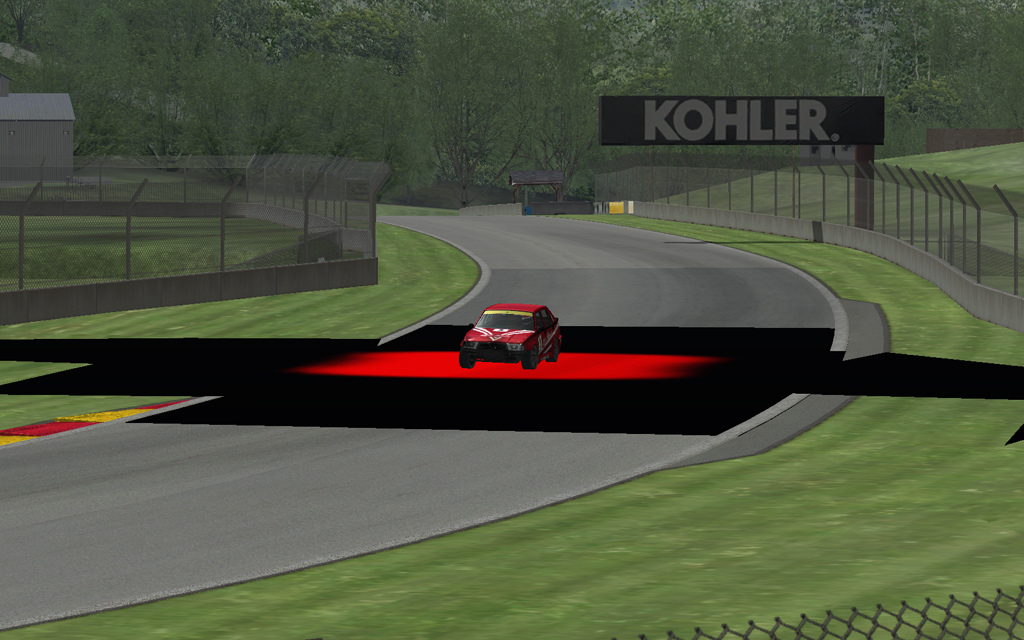 not what ive expected?!? BTW: Shadow works in my Game. Not as deep as at other Cars, but not the "flying effect". Greetings Muddie | |
|   | | Uncomman

Anzahl der Beiträge : 271
Anmeldedatum : 2018-08-28
Ort : Up the road from Kyalami
 |  Subject: Re: Light shadows Subject: Re: Light shadows  Fri Oct 05, 2018 8:03 pm Fri Oct 05, 2018 8:03 pm | |
| Yes, Muddie, you focused on a difference I had not noticed - in ALL the other cars' .cas files, there was a (True, Solid, 256, 256, AmbientShadA.dds) in the brackets. But if that is the effect of the change, it clearly isn't the solution. - Muddie7272 wrote:
- BTW: Shadow works in my Game. Not as deep as at other Cars, but not the "flying effect".
Yes, most of the time mine is fine too, particularly when the sun is shining brightly. But when it's overcast, like it is most of the time at Donington (English weather!?) then the shadow is very light. Which leads me to believe that it is the "LOW" setting we should look at: <LOW> MeshFile=ALFA_ROMEO_75_BODY_SHADOW_A.gmt CollTarget=False HATTarget=False ShadowObject=(True, Solid, 256, 256) LODIn=(0.0) LODOut=(100.0) ...except that the Alfa settings are exactly the same as the other cars, besides the AmbientShadA.dds, yet the car shadow appears different. So I am no closer, unless I only race this class at tracks where the sun shines most of the time. | |
|   | | fisheracing

Anzahl der Beiträge : 326
Anmeldedatum : 2011-10-07
Ort : Ont, Canada (40k from Mosport)
 |  Subject: Re: Light shadows Subject: Re: Light shadows  Fri Oct 05, 2018 9:01 pm Fri Oct 05, 2018 9:01 pm | |
| The alfa_romeo_75_body_shadow_a.gmt shadowmesh_material uses the shadow_texture.dds
There could be a possibility that certain tracks use a shadow_texture of a different shade in intensity.
I've changed the material in the alfa_romeo_75_body_shadow_a.gmt to use the texture black.dds.
See if this makes a difference in your game. >>> new body shadow gmt <<<
Place right in your Alfa Romeo 75 folder.
And maybe change this line > (True, Solid, 256, 256) to (Static, Solid, 512, 512) | |
|   | | Uncomman

Anzahl der Beiträge : 271
Anmeldedatum : 2018-08-28
Ort : Up the road from Kyalami
 |  Subject: Re: Light shadows Subject: Re: Light shadows  Sat Oct 06, 2018 6:43 am Sat Oct 06, 2018 6:43 am | |
| Thanks fisheracing, I made the changes you suggested, but they made no difference at all. Here are the screen grabs for various tracks; all the other cars are consistent; they have the same shadows irrespective of track, and I also noticed that the shadow is more diffused (spread) and has less sharp edges on the other cars: Barcelona:  Brands Hatch:  Donington (Always the worst, overcast conditions, corrected for brightness and contrast, much darker originally)  | |
|   | | Uncomman

Anzahl der Beiträge : 271
Anmeldedatum : 2018-08-28
Ort : Up the road from Kyalami
 |  Subject: Re: Light shadows Subject: Re: Light shadows  Sat Oct 06, 2018 6:47 am Sat Oct 06, 2018 6:47 am | |
| Hockenheim:  Monza:  | |
|   | | fatguts

Anzahl der Beiträge : 1155
Anmeldedatum : 2016-02-23
Ort : In my other Shed
 |  Subject: alfa 75 Subject: alfa 75  Sat Oct 06, 2018 8:42 am Sat Oct 06, 2018 8:42 am | |
| | |
|   | | Uncomman

Anzahl der Beiträge : 271
Anmeldedatum : 2018-08-28
Ort : Up the road from Kyalami
 |  Subject: Re: Light shadows Subject: Re: Light shadows  Sat Oct 06, 2018 9:50 am Sat Oct 06, 2018 9:50 am | |
| Thanks fatguts but it's the same mod with one extra skin, the Jagermeister one. It uses all the same .hdc and .cas files and does the same thing. Here is the Jagermeister car from the mod you linked to, at Donington again:  | |
|   | | Uncomman

Anzahl der Beiträge : 271
Anmeldedatum : 2018-08-28
Ort : Up the road from Kyalami
 |  Subject: Re: Light shadows Subject: Re: Light shadows  Sat Oct 06, 2018 9:57 am Sat Oct 06, 2018 9:57 am | |
| - Muddie wrote:
- BTW: Shadow works in my Game. Not as deep as at other Cars, but not the "flying effect".
Have you tried it at Donington? And what resolution are you running? I am at 1280 x 1024 | |
|   | | Muddie7272

Anzahl der Beiträge : 197
Anmeldedatum : 2015-01-26
 |  Subject: Re: Light shadows Subject: Re: Light shadows  Sat Oct 06, 2018 11:39 am Sat Oct 06, 2018 11:39 am | |
| Hey Uncomman!
Youre Right. Something is wrong with the Shadow. Im drove at 7 PM, nearly Dark, and the Shadow doesnt satisfy me. But another Thing is mor worse. The Shadow on the Window when you drive under the Bow. If you will clear that issue, look in the .cas-File in the Cockpit Part. There is somewhere the Window or cpit_window Line. At the end of the Line you see shadowreceiver=true. Kill that and theres now darking on the Window under the Dunlop Bow.
Greetings
Muddie | |
|   | | jodelmor
Anzahl der Beiträge : 47
Anmeldedatum : 2010-08-19
Alter : 72
Ort : Valencia (SPAIN)
 |  Subject: Re: Light shadows Subject: Re: Light shadows  Sat Oct 06, 2018 11:42 am Sat Oct 06, 2018 11:42 am | |
| Hi Uncomman, By inspecting other .cas files I found a subtle difference in the ShadowObject parameters. In the Alfa Romeo you can read : <LOW> MeshFile=ALFA_ROMEO_75_BODY_SHADOW_A.gmt CollTarget=False HATTarget=False ShadowObject=( True, Solid, 256, 256) LODIn=(0.0) LODOut=(100.0) <MED> MeshFile=ALFA_ROMEO_75_BODY_SHADOW_A.gmt CollTarget=False HATTarget=False ShadowObject=( True, Solid, 256, 256) LODIn=(0.0) LODOut=(120.0) <HIGH> MeshFile=ALFA_ROMEO_75_BODY_SHADOW_A.gmt CollTarget=False HATTarget=False ShadowObject=( True, Solid, 256, 256) LODIn=(0.0) LODOut=(140.0) <MAX> MeshFile=ALFA_ROMEO_75_BODY_SHADOW_A.gmt CollTarget=False HATTarget=False ShadowObject=( True, Solid, 256, 256) LODIn=(0.0) LODOut=(160.0) in other cars, I found the word Static instead of the word True as the 1st parameter and you can read as follows: <LOW> MeshFile=ALFA_ROMEO_75_BODY_SHADOW_A.gmt CollTarget=False HATTarget=False ShadowObject=( Static, Solid, 256, 256) LODIn=(0.0) LODOut=(100.0) <MED> MeshFile=ALFA_ROMEO_75_BODY_SHADOW_A.gmt CollTarget=False HATTarget=False ShadowObject=( Static, Solid, 256, 256) LODIn=(0.0) LODOut=(120.0) <HIGH> MeshFile=ALFA_ROMEO_75_BODY_SHADOW_A.gmt CollTarget=False HATTarget=False ShadowObject=( Static, Solid, 256, 256) LODIn=(0.0) LODOut=(140.0) <MAX> MeshFile=ALFA_ROMEO_75_BODY_SHADOW_A.gmt CollTarget=False HATTarget=False ShadowObject=( Static, Solid, 256, 256) LODIn=(0.0) LODOut=(160.0) Please try changing this in your .cas file and let us know if it helps ?   | |
|   | | Uncomman

Anzahl der Beiträge : 271
Anmeldedatum : 2018-08-28
Ort : Up the road from Kyalami
 |  Subject: Re: Light shadows Subject: Re: Light shadows  Sat Oct 06, 2018 12:28 pm Sat Oct 06, 2018 12:28 pm | |
| Thanks jodelmor, we already did that, as a result of fisheracing's suggestion: - fisheracing wrote:
- And maybe change this line > (True, Solid, 256, 256) to (Static, Solid, 512, 512)
I did many screenshots after that change had been done, made no difference. | |
|   | | Uncomman

Anzahl der Beiträge : 271
Anmeldedatum : 2018-08-28
Ort : Up the road from Kyalami
 |  Subject: Re: Light shadows Subject: Re: Light shadows  Sat Oct 06, 2018 2:42 pm Sat Oct 06, 2018 2:42 pm | |
| - Muddie wrote:
- At the end of the Line you see shadowreceiver=true. Kill that and theres now darking on the Window under the Dunlop Bow.
Just to clarify, does 'kill that' mean change to false? | |
|   | | Muddie7272

Anzahl der Beiträge : 197
Anmeldedatum : 2015-01-26
 |  Subject: Re: Light shadows Subject: Re: Light shadows  Sat Oct 06, 2018 2:55 pm Sat Oct 06, 2018 2:55 pm | |
| Hi Uncomman again
No,no, you can delete the Phrase. Left a Space between the other Phrases. But..Try it, change it to false. I dont know exactly what happens then. My Prognosis: Both Methods have the same result. Please tell me if there is a difference.
Greetings
Muddie | |
|   | | fisheracing

Anzahl der Beiträge : 326
Anmeldedatum : 2011-10-07
Ort : Ont, Canada (40k from Mosport)
 |  Subject: Re: Light shadows Subject: Re: Light shadows  Sat Oct 06, 2018 4:29 pm Sat Oct 06, 2018 4:29 pm | |
| - Uncomman wrote:
Have you tried it at Donington? And what resolution are you running? I am at 1280 x 1024 Both Doningtons. I am running at 1920 x 1080 32 bit and the shadow is as deep as the deep blue sea. Can't understand why yours is having that effect mate.   | |
|   | | Uncomman

Anzahl der Beiträge : 271
Anmeldedatum : 2018-08-28
Ort : Up the road from Kyalami
 |  Subject: Re: Light shadows Subject: Re: Light shadows  Sat Oct 06, 2018 5:08 pm Sat Oct 06, 2018 5:08 pm | |
| Tell me, do you have anti-aliasing on or off in your configuration? I will try at the higher resolution just to test, but It seems strange that in all the mods that I have, only ONE does this. And I have about 200, so its not a system anomaly - that would be an irrational conclusion, given that this is a completely isolated incidence.
There is certainly something wrong with the shadowing in this mod. | |
|   | | ney.dias

Anzahl der Beiträge : 2380
Anmeldedatum : 2010-06-23
Alter : 75
Ort : Rio de Janeiro - Brazil
 |  Subject: Re: Light shadows Subject: Re: Light shadows  Sat Oct 06, 2018 5:22 pm Sat Oct 06, 2018 5:22 pm | |
| | |
|   | | fisheracing

Anzahl der Beiträge : 326
Anmeldedatum : 2011-10-07
Ort : Ont, Canada (40k from Mosport)
 |  Subject: Re: Light shadows Subject: Re: Light shadows  Sat Oct 06, 2018 6:24 pm Sat Oct 06, 2018 6:24 pm | |
| - Uncomman wrote:
- Tell me, do you have anti-aliasing on or off in your configuration?
There is certainly something wrong with the shadowing in this mod. This is my configuration for GTL:  If there is something wrong with the shadowing, then how come it does not happen in my camp ? | |
|   | | Uncomman

Anzahl der Beiträge : 271
Anmeldedatum : 2018-08-28
Ort : Up the road from Kyalami
 |  Subject: Re: Light shadows Subject: Re: Light shadows  Sat Oct 06, 2018 6:40 pm Sat Oct 06, 2018 6:40 pm | |
| Thanks will try a few settings.
"how come it does not happen in my camp" is not a rational argument, given that all my other mods have correct shadowing. Why should ONE mod and no other do this?
It cannot be denied that if you observe the shadowing carefully, the Alfa shadow does not propagate like the other mods, even Ney's screenshot demonstrates this. The shadow is not diffused and has sharp edges, all the others are diffused and have fuzzy edges.
I have tried higher resolution with anti-aliasig at he highest level I can, forced Direct X 9 and nothing changes. ALL other mods/cars (1900-odd) shadow perfectly but not this mod.
The mod has another problem. If you run it in AI mode, the Alfas are between 3 and 5 seconds a lap faster than the BMW's and RS500's a lap, which is absurd.
I will just have to exclude Donington (pity because it is the quintessential touring car track) and other tracks where the Alfa shadow does not work from this class.
Thanks for all the suggestions guys!
| |
|   | | Sponsored content
 |  Subject: Re: Light shadows Subject: Re: Light shadows  | |
| |
|   | | | | Light shadows |  |
|
Similar topics |  |
|
| | Permissions in this forum: | You cannot reply to topics in this forum
| |
| |
| | Latest topics | » "Team21" anyone? Nihon Legends for GTR2/P&G
 by Tanjaschnute Yesterday at 4:59 pm by Tanjaschnute Yesterday at 4:59 pm
» DKW AutoUnion 1000S 4 Door - WIP
 by Tiger666 Yesterday at 12:22 pm by Tiger666 Yesterday at 12:22 pm
» What music do you listen?
 by jeannomiller Yesterday at 10:21 am by jeannomiller Yesterday at 10:21 am
» Car and driving videos
 by jeannomiller Yesterday at 6:55 am by jeannomiller Yesterday at 6:55 am
» Historic Motorsport pictures
 by jeannomiller Yesterday at 6:44 am by jeannomiller Yesterday at 6:44 am
» GTR2 Screenies
 by silent_gxg Thu Jul 25, 2024 5:17 pm by silent_gxg Thu Jul 25, 2024 5:17 pm
» Aussie Big Banger and ATCC 1960 To 1985 Assetto Corsa
 by drionita Tue Jul 23, 2024 2:29 pm by drionita Tue Jul 23, 2024 2:29 pm
» GPLaps - Sim Racing videos
 by jeannomiller Tue Jul 23, 2024 11:26 am by jeannomiller Tue Jul 23, 2024 11:26 am
» REQUEST: Power & Glory templates / genstring info
 by jeannomiller Mon Jul 22, 2024 6:30 pm by jeannomiller Mon Jul 22, 2024 6:30 pm
» Renault 8 Gordini
 by alex12 Thu Jul 18, 2024 9:25 am by alex12 Thu Jul 18, 2024 9:25 am
» Refueling issue help needed
 by Pete Conway Wed Jul 17, 2024 7:20 pm by Pete Conway Wed Jul 17, 2024 7:20 pm
» The obscure cars thread...
 by notsospeedyone Wed Jul 17, 2024 11:28 am by notsospeedyone Wed Jul 17, 2024 11:28 am
» Cortina 4 door
 by fatguts Tue Jul 16, 2024 8:08 pm by fatguts Tue Jul 16, 2024 8:08 pm
» Historic motorsport stories
 by jeannomiller Mon Jul 15, 2024 6:09 am by jeannomiller Mon Jul 15, 2024 6:09 am
» Historic Motorsport Videos
 by jeannomiller Fri Jul 12, 2024 8:42 am by jeannomiller Fri Jul 12, 2024 8:42 am
» 2021 Goodwood Festival of Speed live stream
 by jeannomiller Thu Jul 11, 2024 11:21 am by jeannomiller Thu Jul 11, 2024 11:21 am
» Getting on trackaholics forum
 by banana2000 Tue Jul 09, 2024 9:10 am by banana2000 Tue Jul 09, 2024 9:10 am
» Marlboro Motor Raceway available for GTL and/or GTR2
 by GT350CS Mon Jul 08, 2024 8:19 pm by GT350CS Mon Jul 08, 2024 8:19 pm
» HAPPY BIRTHDAY GEEDEE ( GORDON)
 by Vanaja Thu Jul 04, 2024 5:16 pm by Vanaja Thu Jul 04, 2024 5:16 pm
» VW Beetle 1302 S
 by z1000a2 Tue Jul 02, 2024 11:42 pm by z1000a2 Tue Jul 02, 2024 11:42 pm
» Interesting internet-pages / resources featuring automobile or motorsports content
 by jeannomiller Tue Jul 02, 2024 6:10 pm by jeannomiller Tue Jul 02, 2024 6:10 pm
|
|






